Artwork Specifications
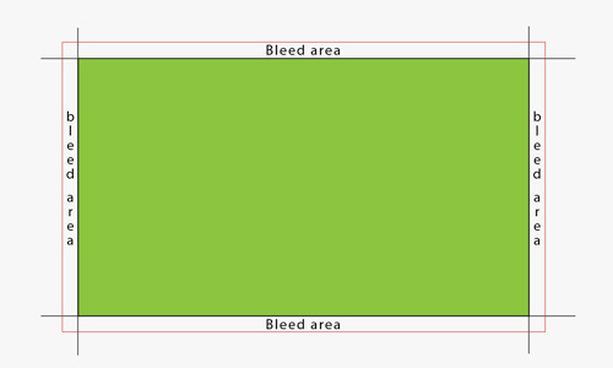
Basic Check List for PDFs
1) Size is correct ,It is not a good idea to supply A5 artwork for an AO poster.
2) Bleeds:
a) Bleeds are used where artwork runs to the edge of the page. We recommend 2.5 mm of bleed as follows:
b) are not required if the artwork does not run to the edge of the page, we do like trim marks though.
3) pdf needs to be saved at a print ready resolution
4) All colours are in CMYK format
5) Fonts are embedded ,converted to curves
Send artwork to: [email protected]
If the file size is large (more than 8 MB), we recommend using the free service for large files available on www.hightail.com.
Making you own advert:
File Preparation
Artwork may be emailed (preferred) or supplied on USB stick, CD or DVD discs.
Native applications (Macintosh or Windows only)Adobe: InDesign, Illustrator, and Photoshop, or call to discuss additional options.
Artwork in native applications should be saved as high-resolution, press-ready PDF files for ad transfer.
We accept native application files in three applications only: InDesign (2 or later); Illustrator (10 or later); or Photoshop. (Windows XP or later; Mac OS X or later).
We also have some success with microsoft word and Publisher files.
Fonts
All fonts must be embedded, or provided if native application files are submitted.
Images
Images must be a minimum of 300 ppi (pixels per inch) and in CMYK or greyscale format. Note that for the best results logos should be in vector format where possible.
For optimal quality the effective resolution for continuous tone images should not be less than 300 ppi, nor greater than 600 ppi. Bitmap images should not be less than 400 ppi, nor greater than 1200 ppi.
Rich black is recommended for solid areas of black 30-C, 0-M, 0-Y, 100-K.
Total 4-colour process should not exceed 300% (C%+M%+Y%+K%)
Issues?
We're happy to help where we can. Please contact Phil Holt: Email: [email protected] Phone (09) 444 6777.
1) Size is correct ,It is not a good idea to supply A5 artwork for an AO poster.
2) Bleeds:
a) Bleeds are used where artwork runs to the edge of the page. We recommend 2.5 mm of bleed as follows:
b) are not required if the artwork does not run to the edge of the page, we do like trim marks though.
3) pdf needs to be saved at a print ready resolution
4) All colours are in CMYK format
5) Fonts are embedded ,converted to curves
Send artwork to: [email protected]
If the file size is large (more than 8 MB), we recommend using the free service for large files available on www.hightail.com.
Making you own advert:
File Preparation
Artwork may be emailed (preferred) or supplied on USB stick, CD or DVD discs.
Native applications (Macintosh or Windows only)Adobe: InDesign, Illustrator, and Photoshop, or call to discuss additional options.
Artwork in native applications should be saved as high-resolution, press-ready PDF files for ad transfer.
We accept native application files in three applications only: InDesign (2 or later); Illustrator (10 or later); or Photoshop. (Windows XP or later; Mac OS X or later).
We also have some success with microsoft word and Publisher files.
Fonts
All fonts must be embedded, or provided if native application files are submitted.
Images
Images must be a minimum of 300 ppi (pixels per inch) and in CMYK or greyscale format. Note that for the best results logos should be in vector format where possible.
For optimal quality the effective resolution for continuous tone images should not be less than 300 ppi, nor greater than 600 ppi. Bitmap images should not be less than 400 ppi, nor greater than 1200 ppi.
Rich black is recommended for solid areas of black 30-C, 0-M, 0-Y, 100-K.
Total 4-colour process should not exceed 300% (C%+M%+Y%+K%)
Issues?
We're happy to help where we can. Please contact Phil Holt: Email: [email protected] Phone (09) 444 6777.